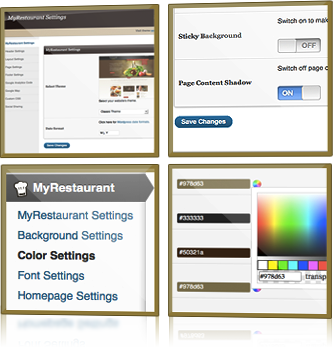Getting started with MyRestaurantTheme

Thank you once again for choosing MyRestaurantTheme to power your website. You made the right decision, as your new website will not only be modern and beautiful, it’ll include features only the most advanced (and expensive) websites could offer in the past.
If you chose to purchase only the WordPress theme version of MyRestaurantTheme, you should already have received an email from us, and have created your account on our website. You’ll be able to log in and download the latest version of MyRestaurantTheme under your account details page.
Read MoreColorization options in MyRestaurantTheme

Your restaurant is unique, it has it’s own image, colors, etc. Your restaurant website should be unique and reflect your image as well!
We’ve developed MyRestaurantTheme in a way which makes the color customization of every element of your website possible. You can change the color of every part of your new restaurant site, such as the color of your text, widgets, header and footers, etc.
This tutorial will show you how to change the colors of your restaurant/bar site, which you should definitely do, to create your site’s unique image, reflecting the image of your establishment.
You’ll have to play around with the colors to get the color combination you are looking for, but it’ll take just 10-15 minutes. Once you get the desired results, make sure you save your settings using the settings export feature.
Read MoreExporting-importing your MyRestaurantTheme settings

There are lots of settings and features to try out in MyRestaurantTheme, for example layout settings, color options, etc. Once you get the combination of settings your are satisfied with, you’ll want to export your settings and save them on your hard drive, just so you have a backup.
Why would you need a backup file with your settings? You might inadvertently change your settings, your settings could be lost during and upgrade, and it’s just good practice.
Exporting and importing your settings is very easy in MyRestaurantTheme, as you’ll see in this tutorial.
Read More